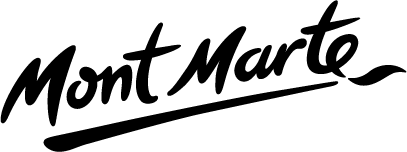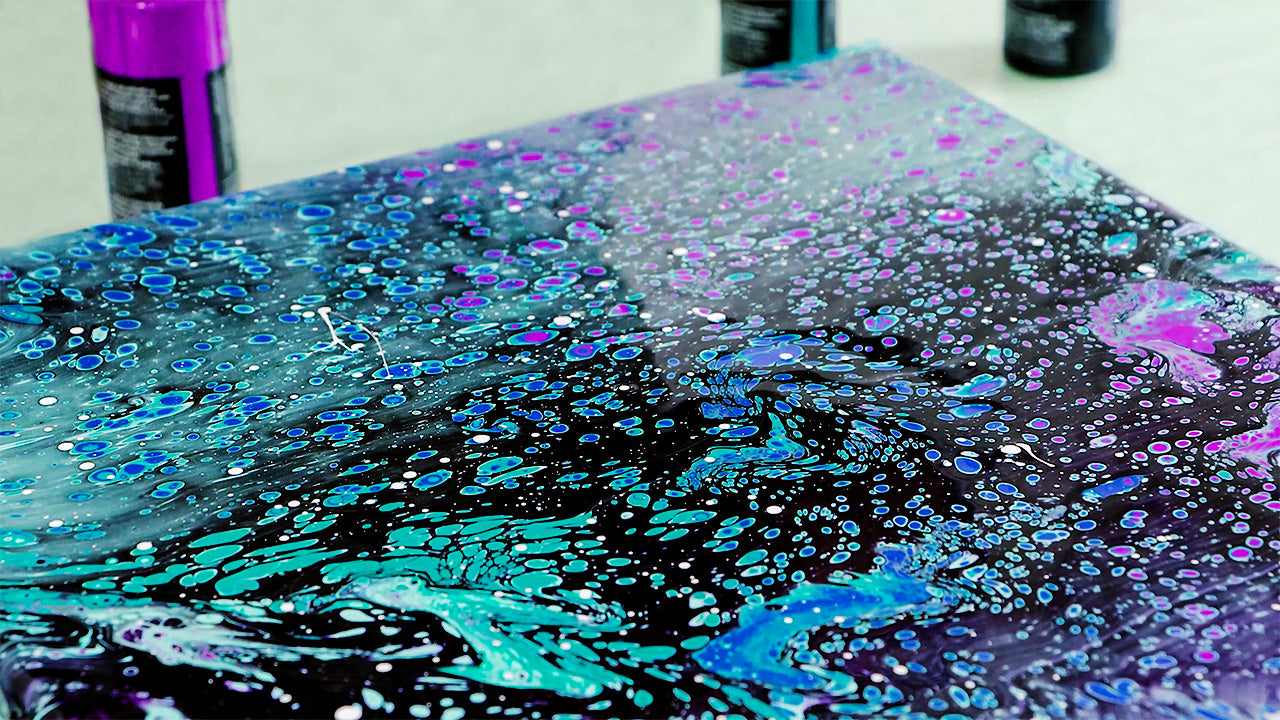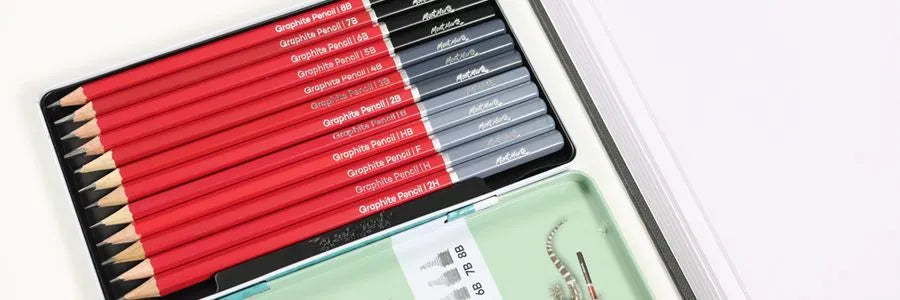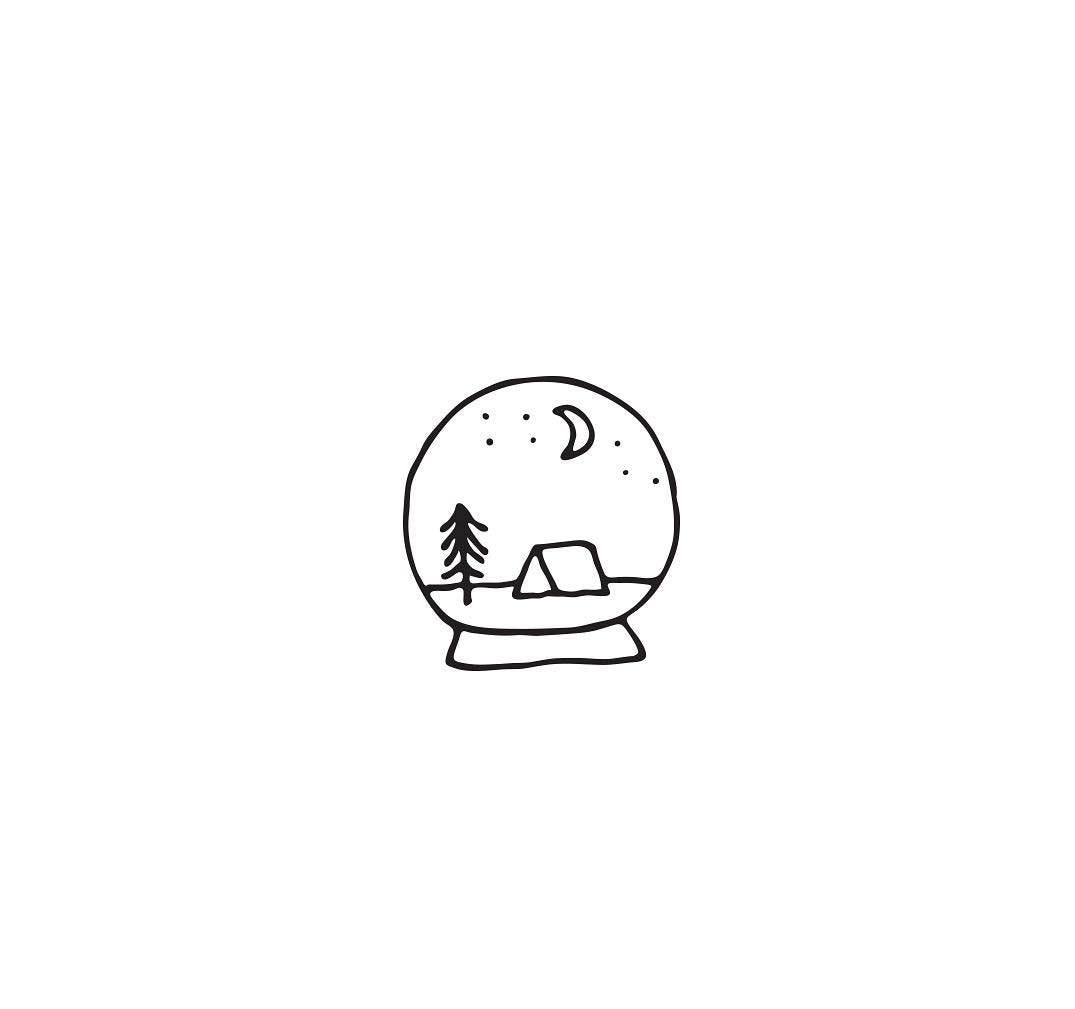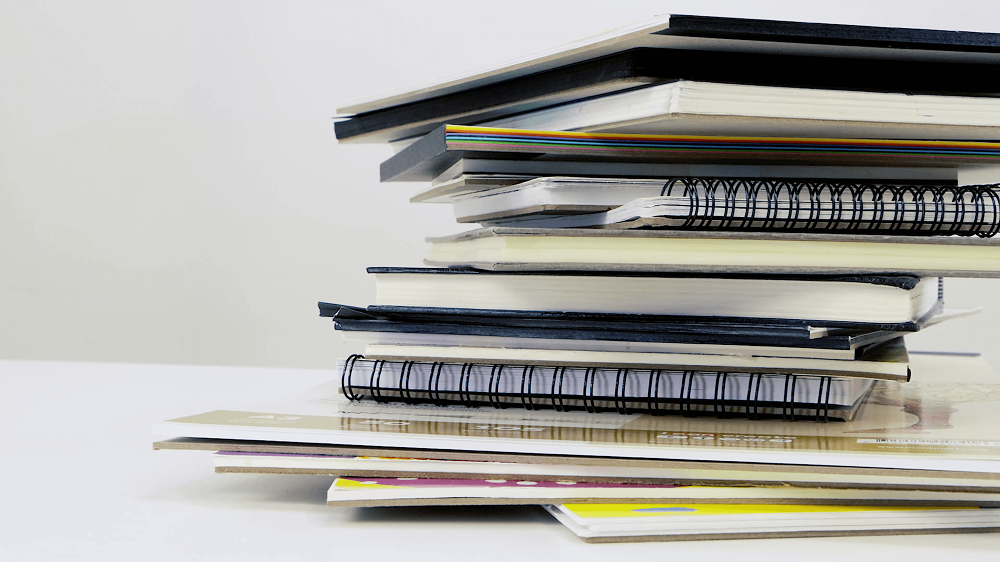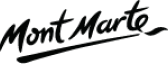Cloud oil painting
Want to get better at painting realistic clouds with oil paints? Watch and learn as we walk you through it!
Step 1. Creating the sky
Refer to the image of the finished painting and lay in horizon line. Lay some masking tape across the horizon line. Then flip the canvas over and put it in to the easel so it is upside down. We can then apply the background for the sky.
The first step for the sky is to create a blue transition. To create a smooth transition it is best to pre mix a series of blues from the darkest tone to the lightest tone and lay in each colour across the canvas in stripes butted up to one another.
The more stripes used the smoother the transition. I have used 7 tones in this painting. Squeeze out some Phthalo Blue, Monastral Cerulean, Violet and Titanium White. All the tones can be mixed from these colours. The approximate tones from dark to light are as follows:
1) Phthalo Blue
2) Phthalo Blue + Monastral Cerulean in equal proportions
3) 1 part Phthalo Blue + 1 part Monastral Cerulean + a touch of Titanium White
4) 1 part Phthalo Blue + 2 parts Monastral Cerulean + 1 part Titanium White
5) A touch of Phthalo Blue + 2 parts Monastral Cerulean + 2 parts Titanium White
6) 1 part Monastral Cerulean + 2 parts Titanium White
7) 1 part Monastral Cerulean+ 3 parts White + a touch of Violet.
Use a 75mm Abstract Expression Brush in this step. Begin by laying the lightest tone in [# 7] across the horizon line. Make each stripe of tone about 10cms high. After the first stripe is on wipe the brush onto a dry clean rag (there is no need to wash out the brush) and move onto the next stripe [#6]. Butt this up to the previous stripe. Follow the same process and add the next stripe [#5]. Continue with all of the stripes until the last darkest tone is on [Phthalo Blue].
The next step is to blend each of the adjoining stripes together. This is easily done by dragging the colours together with vertical strokes and then blending out any brush strokes with horizontal strokes. Clean the brush and start from the lightest tones moving to the darkest. Wipe the paint off after each blend has been accomplished.
Step 2. Painting the foreground
Now the blue undercoat of the sky has been laid in we can lay in the foreground.
Because this painting is of a very large vista the detail is more suggested and can be achieved with a series of tones.
Again refer to the finished painting for guidance here.
All of the tones created in this foreground were created with: Pththalo Blue, Permanent Green, Sap Green and Yellow Ochre.
I mix a dark green from Permanent Green with a touch of Phthalo Blue and lay this colour in first. I then laid in a mid green colour created from Sap green mixed with a touch of Yellow Ochre and paint it up to the darker green. I lightened certain areas with the Yellow Ochre by directly mixing it into the mid green.
Any trees and areas of dark shadow were laid in with Phthalo Blue.
Use a medium filbert for laying in the main colours and a fine round to lay in the trees.
Step 3. Lay in cloud positions
Clouds are an interesting phenomenon. To paint them in perspective you need to remember that the closer the clouds are to the viewer the larger and higher in the sky they will appear. There will also be more clouds visible the lower they are in the sky.
To draw up the clouds create a mix of 1 part Titanium White to 5 parts Thickened Linseed Oil Medium in a paper cup. This should be the viscosity of pouring cream.
Use a rigger brush and lay in the clouds.
Soften the outline with a small filbert so that it disappears into the background. This will ensure that your clouds look ‘fluffy’ on the edge. You can use the image of the finished painting for guidance or you can use your own reference.
Step 4. Painting the clouds
If you look out at the sky you will notice that each cloud has a different shape and size.
One should also remember that although clouds are a whitish hue there is many colours apparent depending on how much moisture is in the cloud. For example a storm cloud can have a dark blue/green hue. Clouds will also mirror the light from the sunset and will have yellow, mauve and crimson tones at times. So I like to have the following colours on my palette so I can add them and blend them in in small amounts: Titanium White, Yellow Ochre, Phthalo Blue, Monastral Curulean, Permanant Green, Crimson Red, Violet and Ivory Black.
Although clouds come in many different shades and colours, a process can be applied.
This process is as follows:
1) Scumble on a coat of white over the cloud shape keeping it thin.
2) Scrub a darker grey tone into the underside of the cloud.
3) Scrub a medium grey tone into the cloud where any shadows lie.
4) Smooth out and blend the tones together with a large soft clean brush
5) Apply white highlights over the top portion of the cloud blending it into the main body colour of the cloud.
Treat each cloud as a separate entity. Finish one cloud then move onto the next.
The more distant/lower clouds will take on more blue of the sky, so add a touch of blue into the mix for these clouds.
Material List
- Brush Wallet Set Premium 15pce
- Thickened Linseed Oil 125ml
- Abstract Expression Brush - 75mm
- Double Thick Canvas Premium 91.4 x 121.8cm (36 x 48in)