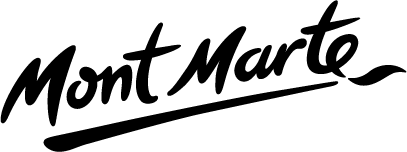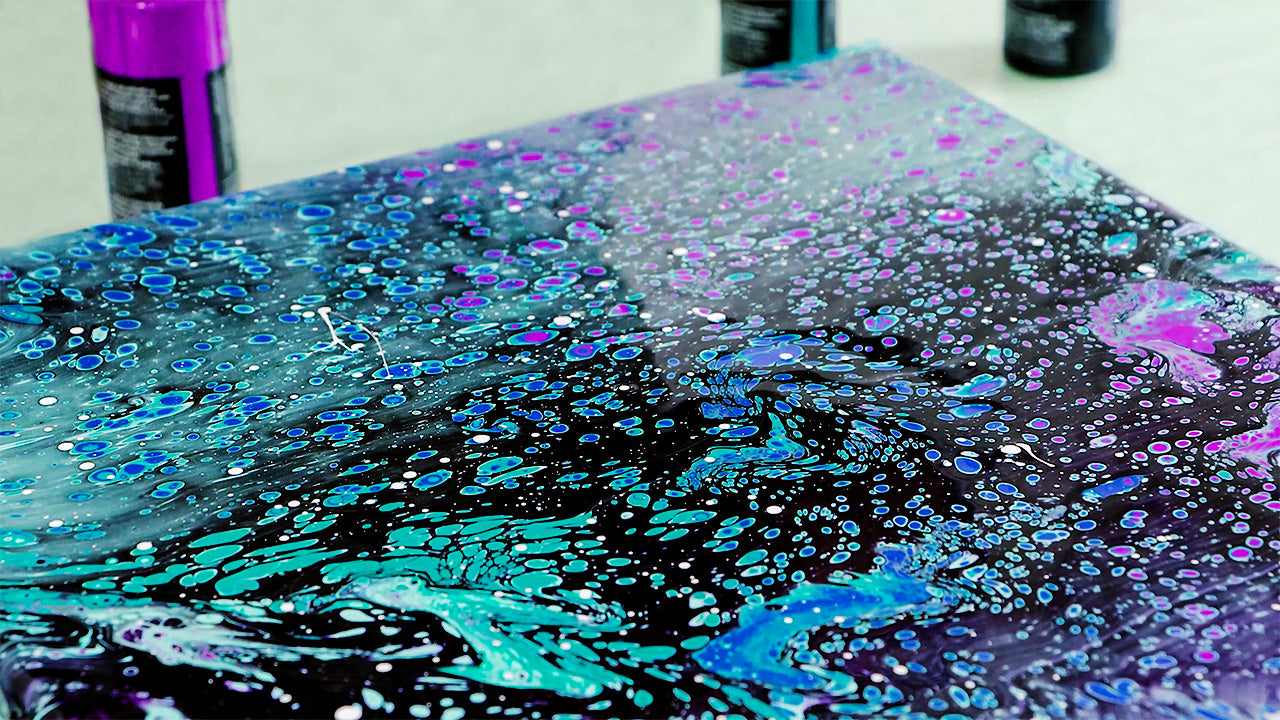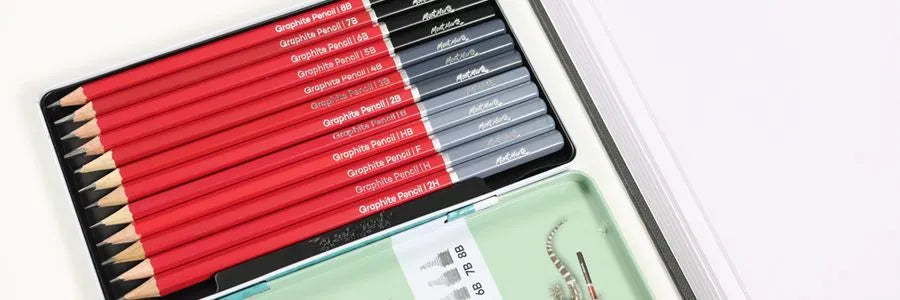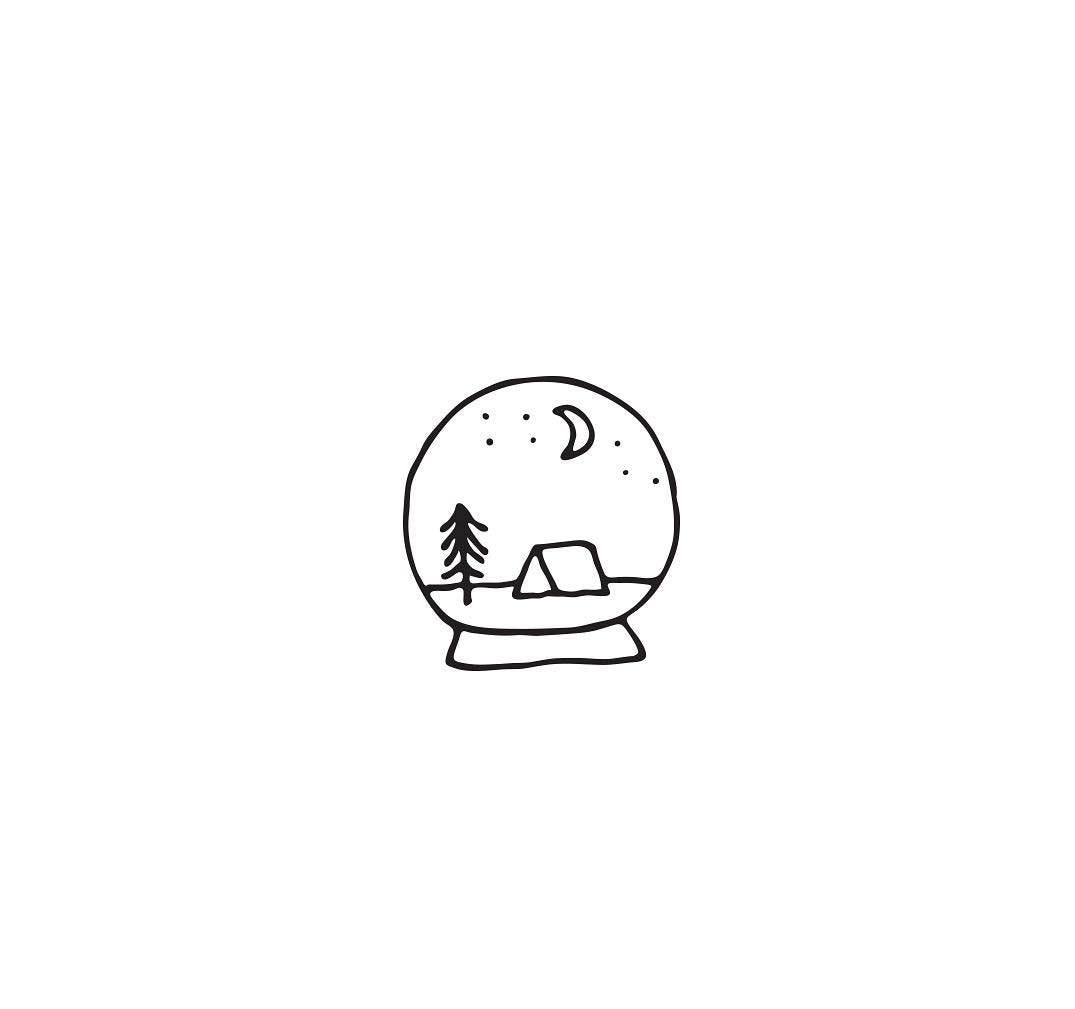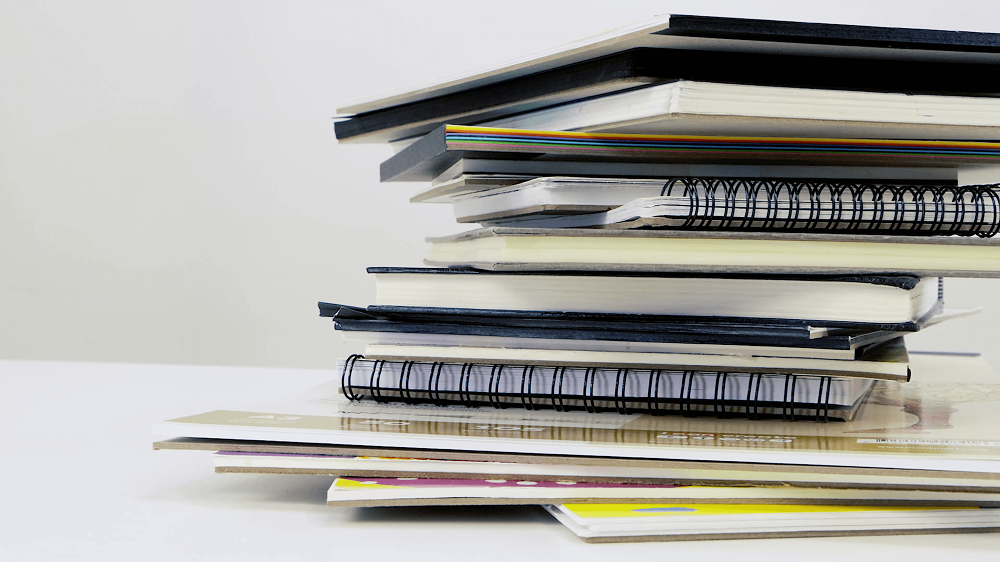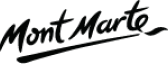Create a lion drawing with graphite pencils
How to Sketch a Lion using Graphite Pencils
The materials for this lesson can be found at a Gold or above art centre. Go to to find the one nearest to you. MSB0053 Mont Marte Sketch Pad A3 MAXX0011 Mont Marte Blenders 7pce MAXX0018 Mont Marte Artist’s Sharpener Set 2pce MPN0114 Mont Marte Graphite Pencils 12pce MAXX0030 Mont Marte Electric Eraser (with erasers) Materials Lis t . . .
2. Drawing in the key elements Select the 2B Pencil and redraw in the outline that has been transferred. Render the eye first and take it to the finished stage. Next render the nose and reinforce any dark areas. 1. Transferring the image. Take the outline image of the Lion (page 6), flip it over and shade the backside of it with an 8b Graphite Pencil. Flip it back over, and tape it into position so that the Lion lies centrally on the page of the A3 Sketch Pad. Using a sharp 2H Pencil retrace the Lion. Remove the sheet. Note: Image printed to A3 sizing 3. Blocking in the under tones In this stage we need to suggest some tonal ranges. This can be thought of similarly to the under painting stage in a painting project, and can effectively be done by using your finger as a blender to lay in the tones. Take the graphite from the rear of the transfer sheet that you shaded onto, and using your finger, gently apply the graphite [dust] with circular strokes of your finger. Ensure you lay plenty of tone into the body. View the video for the rough tonal placement. We have also supplied the finished piece on the last page of this PDF, for more guidance on where the tones lie. 1 2 3
Step 5. Drawing the mane Hair has many varying tones and highlights, and, like any hair, the mane should be thought of in terms of mass as opposed to individual strands. The technique is to lay in lines following the appropriate direction with a HB Pencil, then soften these lines with a Blender. Make sure you follow the direction of the hair. Next using an Electric Eraser remove lines of tone. Again ensure you follow the direction of the hair. This will suggest the highlights. The final stage in this step is to lay any darks and shadows in with a sharp 6B Pencil. Step 6. The body The body essentially lies in the background and by this stage it will already have had some tone blended into it, but the highlights of where the ribs lie, need to be suggested. To do this, use the Elcetric Eraser and remove some tone in arcing lines. The Eraser will remove most of the tone leaving stark white lines. Use your finger to lay in a little graphite powder back over the top so the lines are more subtle. 1 4. Suggesting the fur on the face The fine fur on the face lies in a certain direction that must be followed for the effect to be convincing. This ‘fur’ is suggested by creating a series of small lines with a sharp HB Pencil. Again refer to the last image for some guidance on the correct fur direction. Take note of the areas of shadow. These dark areas can be suggested by placing the strokes closer together for dark areas and farther apart for light areas. 4 5 6
Y ou will notice that when you use the electric eraser it will cast off little bits of rubber over your work. The best way to remove these is with a large soft clean brush. As you build up your drawing you will notice that your hand will become covered with graphite powder. This can transfer onto your drawing. To counter this, it is good practice to place a sheet of tracing paper between your work and your hand. 7. Refining. By now the Lion is essentially finished but it may require some refining . These fine details can really give a work the professional edge. These are some refinements that it may require: 1) Adding highlights 2) Darkening shadow areas 3) Adding stray hairs 4) Adding little scars on the face 7
Material List
- Electric Eraser Signature
- Graphite Pencils Signature 12pc
- Artist Sharpeners Signature 2pce
- Pastel & Charcoal Blenders 7pce
- Pastel Pad 4 colours Signature 180gsm 12 Sheet A5 148 x 210mm (5.8 x 8.3in)