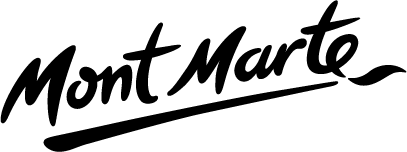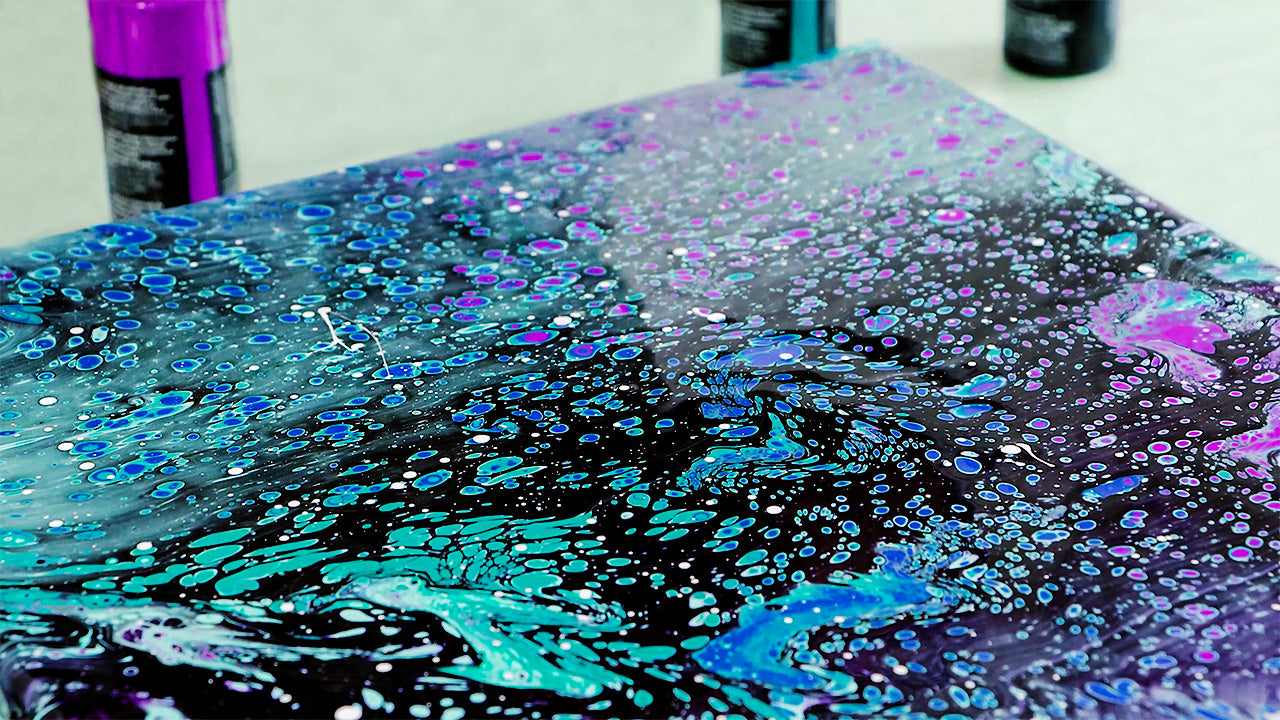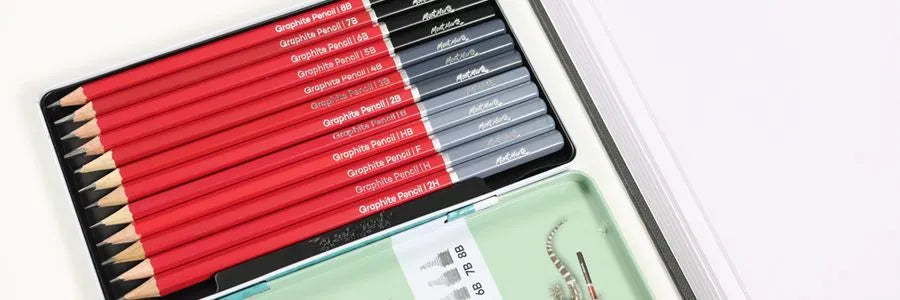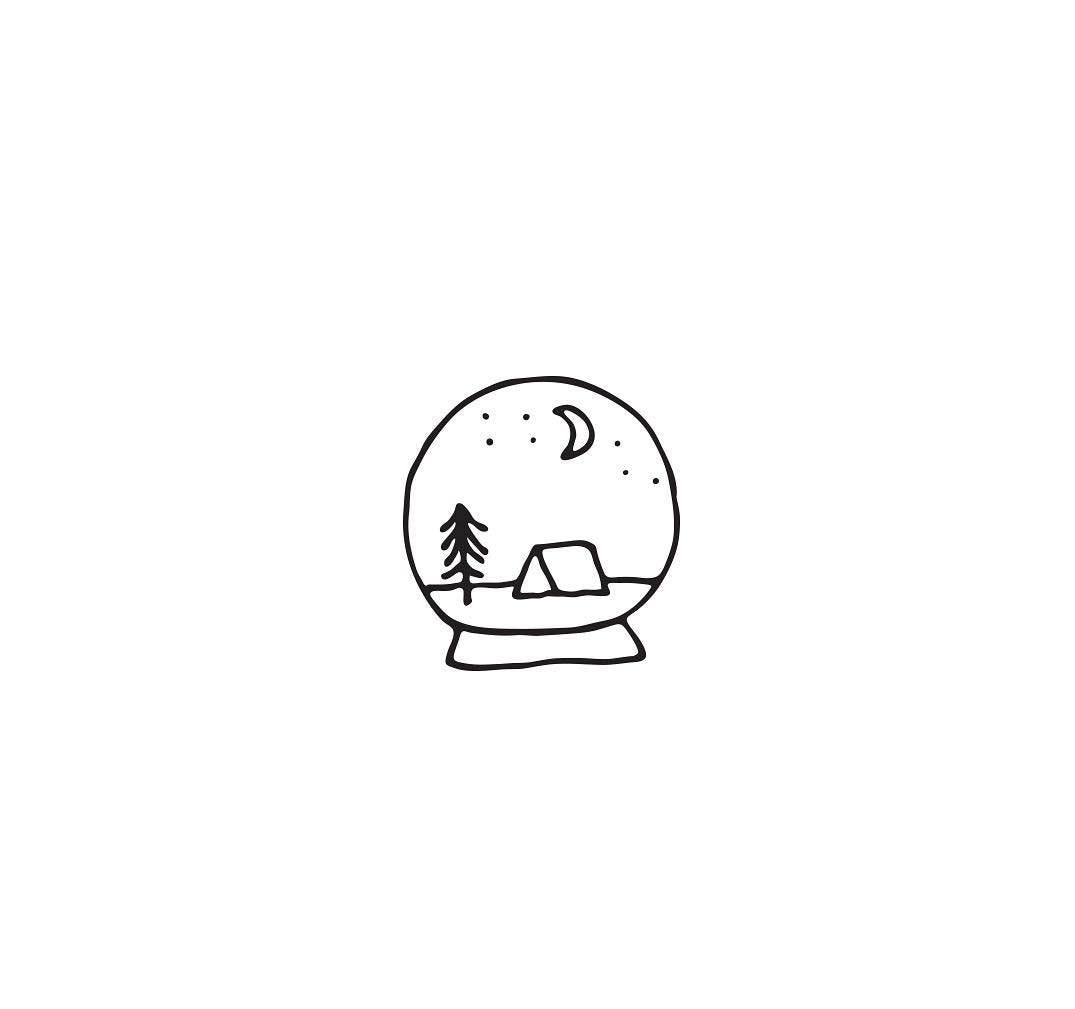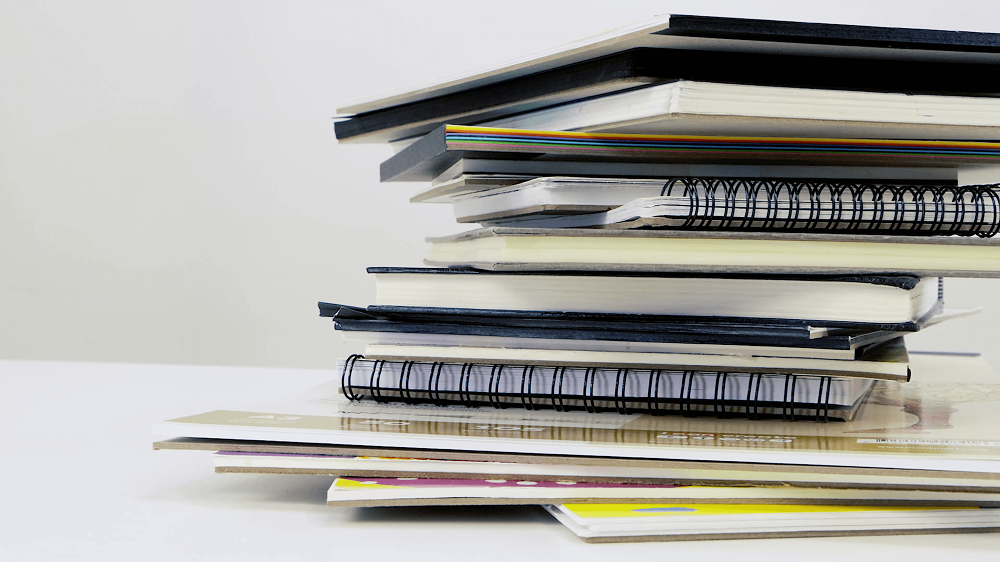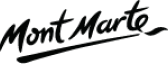Using a hand mannequin drawing reference
Artistic mannequins offer a great understanding into the mechanics of the body, and are ideal for dimensional reference. In this easy lesson we use a Mont Marte Hand Mannequin to create a quick study in various charcoal pencils.
Step 1. Setting up the Mannequin.
Basically a Hand Mannequin is a very accurate articulating model that allows the user to position it [the hand] in a particular way and draw from it.
So in this lesson we are going to set the hand up in a generic pose in front of us. I
have set the Mannequin Hand up holding a palette knife. To get more contrast I have positioned a light on the left to flood it with light on one side.
Step 2. Drawing the outline.
One beneficial reason to use a hand model is that the artist doesn't need to rush to get the information all in. So take your time and look at the model for a couple of minutes. Open up the pastel pad to a yellow sheet. The first step is to loosely draw in the elements. I’m using a soft Black Charcoal Pencil to do this. Keep the line work really light. Establish where the elements will lie in relation to one another. In this case I draw the angle of the palette knife first to establish its position so I can then draw the fingers. I pay close attention to how the fingers look front on. This is referred to as foreshortening. Once the fingers are drawn I can draw in the right side of the hand. Draw the thumb under the palette knife and then draw in the arm. Details like knuckles, creases and folds can be drawn in too. Pay close attention to how the fingernails look. Once you are happy with the outline draw it in so the line work is darker.
Step 3. Adding some colour.
The outline is in so now we can add some colour. In this case I'm using some coloured charcoal pencils. The set of coloured charcoal pencils I'm using comes with a Sepia, Burnt Sienna, Sanguine and a White.
First I'm going to establish the darks with a Black soft charcoal pencil. This tone will lie in the hollows, between the fingers, the creases in the palm and the side furthest from the light source.
Next I apply some Sepia to the hand. Sepia is a dark brown hue and this will take up slightly more area than the Black. Keep this tone out of the highlight areas.
The next colour to add is the Burnt Sienna. This tone is a lighter tone than the Sepia and it is has a slight reddish tint to it. This occupies more area than the previous tone.
The third colour to add is the Sanguine. This tone is quite red and covers most of the hand with the exception of the areas of highlight.
The final tone is the White Charcoal. This lies in the areas of highlight closest to the light source.
Step 4. Detailing.
At this stage the hand is essentially finished but will probably need some detailing work done. Certain elements might need refining, any creases and folds might need to be darkened and defined. There may be areas where there has been too much colour laid down, If this is the case, you can easily remove the offending tone with a Mont Marte electric eraser.