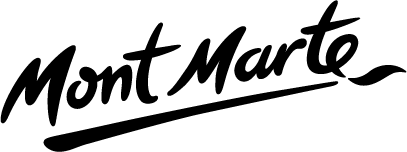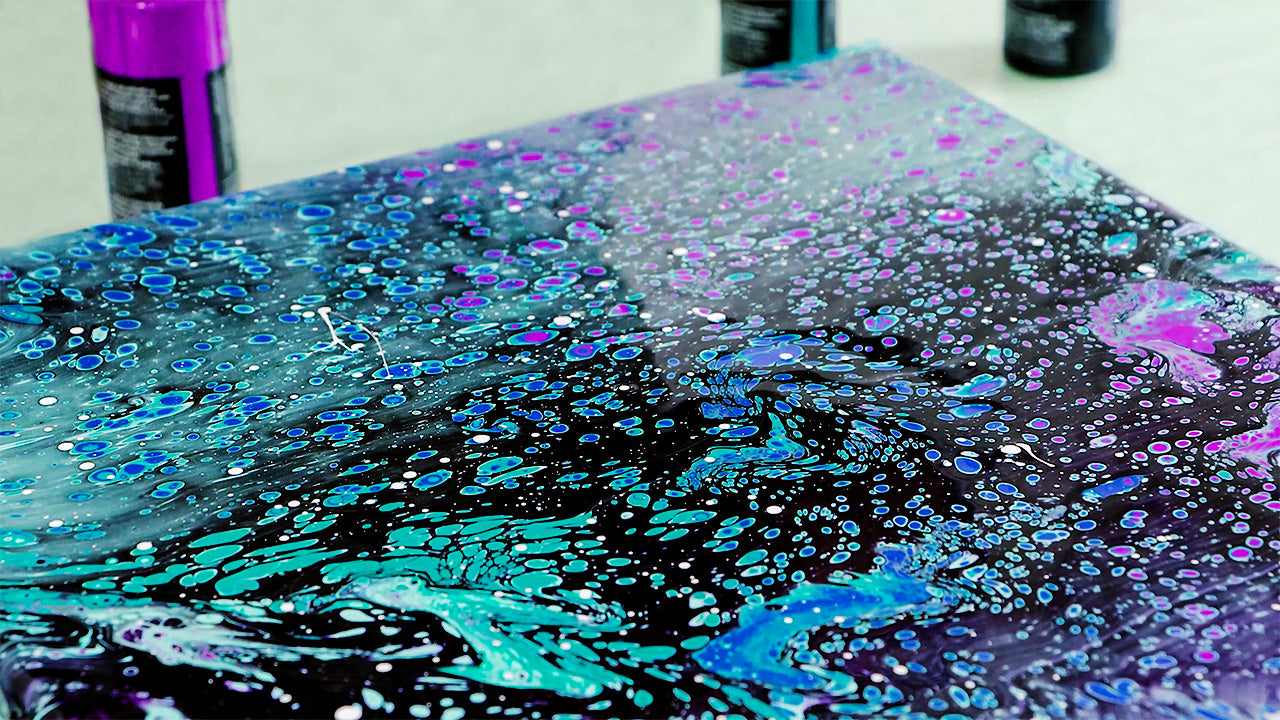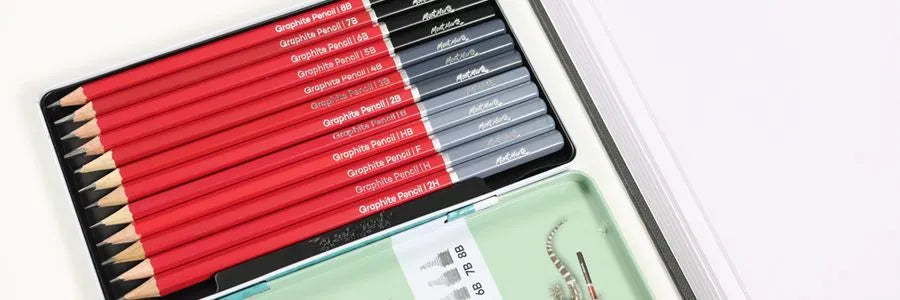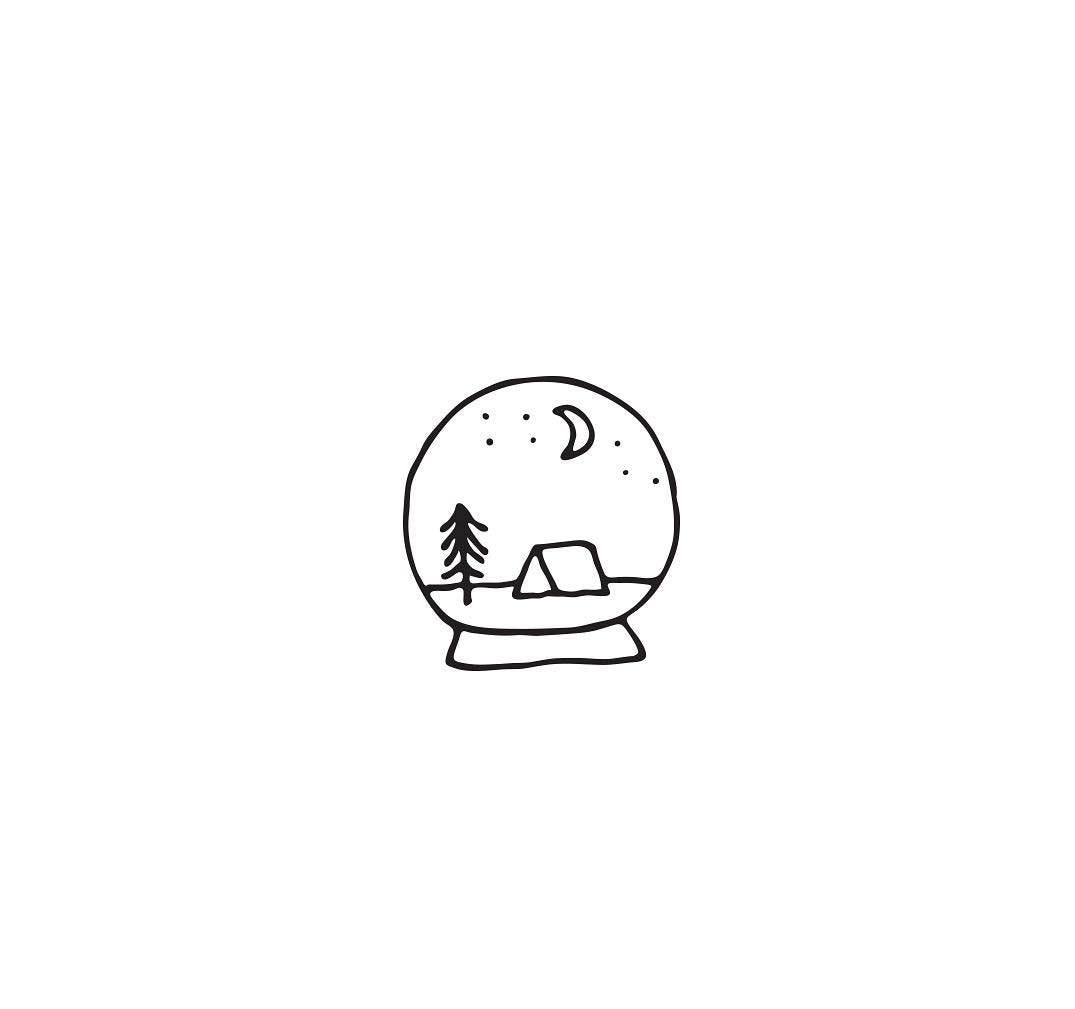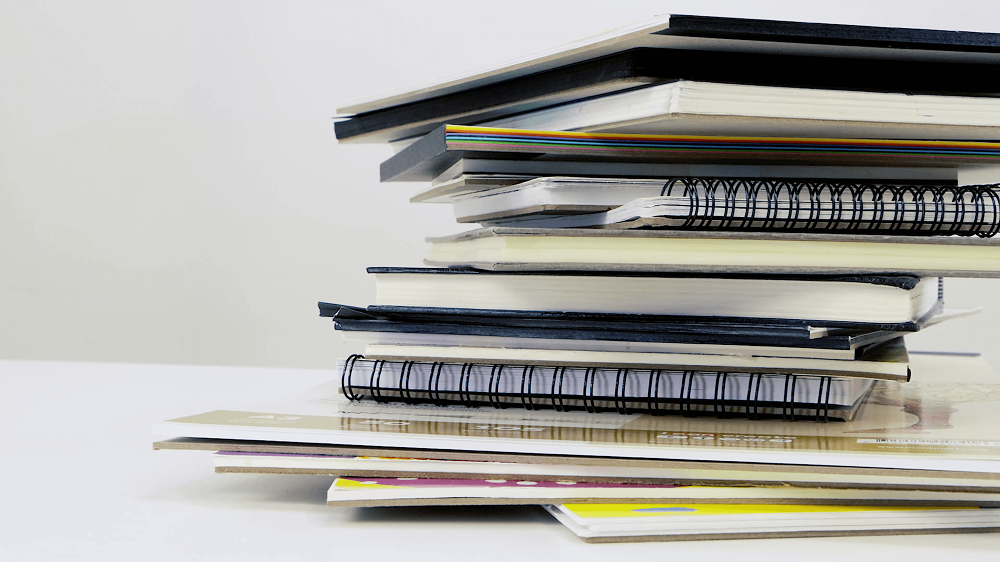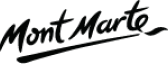Paint a wave with acrylics part 2
Step 1: Drawing the Wave
You will notice that the drawing is a very simple outline. If you do not feel comfortable with drawing your own wave, find a picture you like andtrace it.An image of the wave for you to copy is included for your reference.
Step 2: Modelling the Wave
With the #17 Palette Knife and the knives in the black wallet apply the Modelling Paste to the wave. Scrape a layer over the main part of the wave and then add thick dollops onto the areas with froth. Once you have the basic blobs and shapes, use the Paint and Sculpt Shapers to add lines and swirls to the Modelling Paste. Break up the foam by dotting the shaper into the Modelling Paste repeatedly. Leave this to dry overnight.
Step 3: Making the Colours
Now we can paint our wave. Fill your Deep Well Plastic Palette with a dollop of Mont Marte Impasto in each well. Mix the paint into this to a ratio of 50/50 and to the consistency of cottage cheese. The colours we are using in the first step are White, Cerulean Blue, Ultramarine, Cobalt, Prussian Blue, and Purple.
Step 4: Painting the Sky
In the top left corner, use a large brush from the Acrylic Brush Set to paint in a mixture of 1 part Ultramarine and 3 parts Purple.
Step 5: Painting Light Blue
Slap on 1 part Cerulean and 4 parts White over the entire wave, leaving the areas with foam free of paint. To achieve streaks of colour, mix your colour on the canvas and add bits of blue or white as you go. Keep the brushstrokes running along the curved face of the wave.
Step 6: Painting Darker Blues
To create depth in the wave start by painting a darker blue on the right side of the wave and under the froth in the bottom right corner. Blend the colour in with the lighter blue.
Step 7: Using all Colours
Use every colour in the palette and add them to the wave with long sweeping motions wherever you like. Leave that to dry. Brush strokes can add really great effects to a painting. To make a scratchy effect don’t wet your brush, use a dry brush instead and paint your colours that way.
Step 8: Green Sheen
Make a mix of 1 part Viridian to 5 parts Gloss Medium and paint the whole wave, again leaving the foam and white areas. This ties all of the colours in the wave together and adds a nice tone.
Step 10: Flicking paint
The last part of the exercise is to dip your fingers into the paint and flick it onto the areas where the water spray’s out from the wave. Do not hesitate to really splatter the canvas, it will look great.
Step 9: Painting the foam
Over the high points of the modelling, we paint Titanium white with a brush and palette knife. Into to the wet paint add blobs of Phthalo Blue.
Voila! 1 huge 3D wave, coming right up.
Material List
- MAPL0003 Deep Well Plastic Palette Discovery 6 Wells
- PMSA7501 Satin Acrylic Paint Premium 75ml (2.5 US fl.oz) Tube - Titanium White
- PMSA7517 Satin Acrylic Paint Premium 75ml (2.5 US fl.oz) Tube - Cerulean Blue
- PMSA7514 Satin Acrylic Paint Premium 75ml (2.5 US fl.oz) Tube - Ultramarine Blue
- PMSA7516 Satin Acrylic Paint Premium 75ml (2.5 US fl.oz) Tube - Cobalt Blue
- PMSA7515 Satin Acrylic Paint Premium 75ml (2.5 US fl.oz) Tube - Phthalo Blue
- PMSA7522 Satin Acrylic Paint Premium 75ml (2.5 US fl.oz) Tube - Viridian
- PMSA7513 Satin Acrylic Paint Premium 75ml (2.5 US fl.oz) Tube - Purple
- MPA0041 Modelling Paste Premium Tub 500ml (16.9oz)
- MPA0042 Impasto Premium 500ml (16.9 US fl.oz)
- MAMD0001 Acrylic Medium Premium - Gloss 135ml (4.6oz)
- BMHS0001 Acrylic Brush Set Premium 7pc
- MCG0064 Palette Knife Signature No.17
- MPB0056 Artist Acrylic Brush Premium Taklon Flat Wide 75mm
- CMMD9012 Double Thick Canvas Premium 91.4 x 121.8cm (36 x 48in)